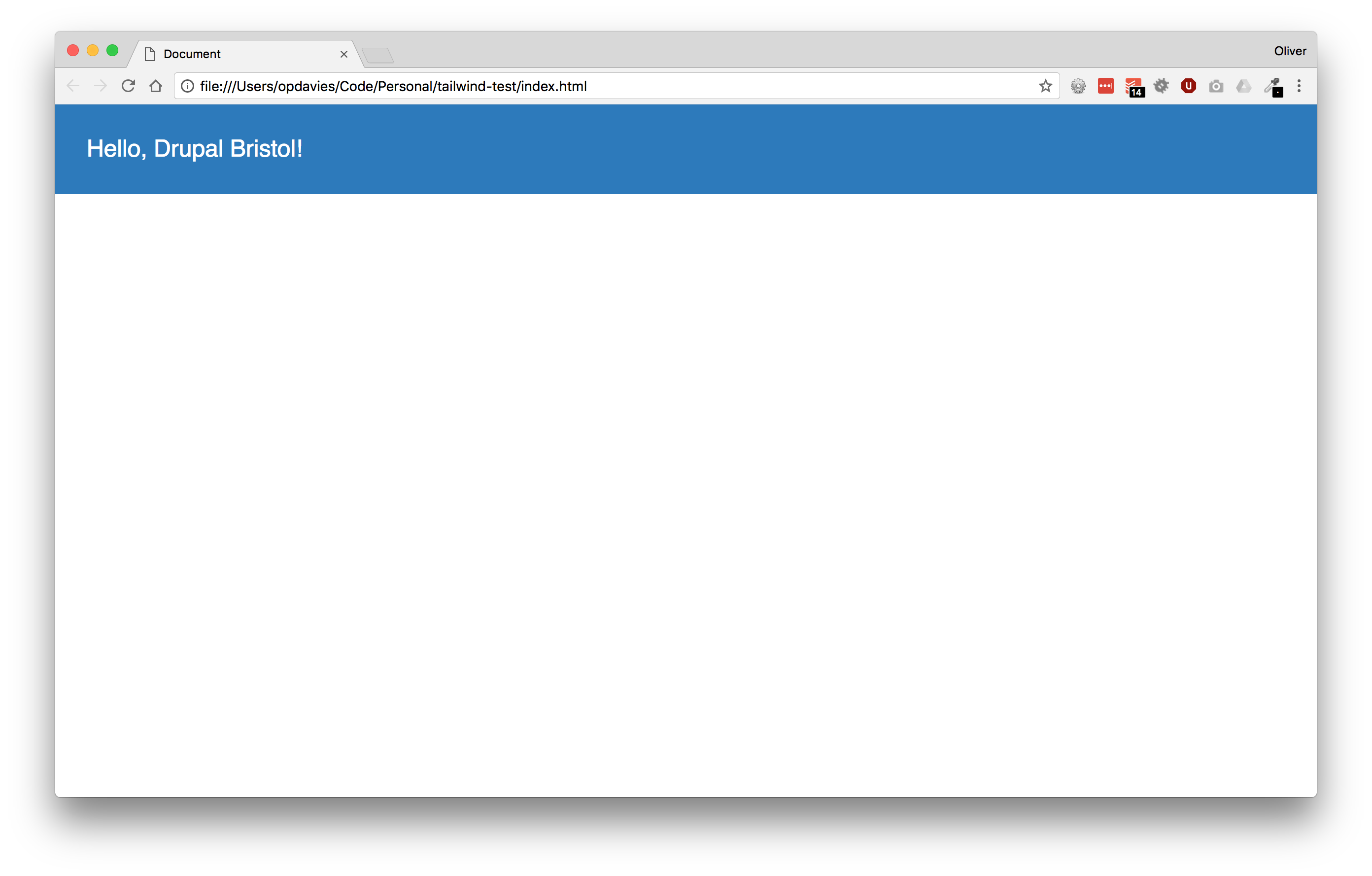6.8 KiB
autoscale: true build-lists: true theme: Fira, 1
[.hide-footer]
[fit] Taking Flight with
Tailwind CSS
[.build-lists: false]
- Full Stack Web Developer
- Acquia certified Drupal specialist
- @opdavies
- oliverdavies.uk
A Utility-First CSS Framework for Rapid UI Development
^ What is Tailwind?
[.build-lists: false]
- Utility CSS class generator
- PostCSS
- Configurable
- Some preprocessor features
- Can be used in addition to preprocessors
- Open source
^ Works with plain CSS or any preprocessor Can be configured to enable/disable modules, configure colours etc. Can use features like variables if using plain CSS.
.title {
background-color: #3490DC;
color: #FFF;
display: block;
font-size: 1.5rem;
padding: 2rem;
}
.text-2xl {
font-size: 1.5rem;
}
.bg-blue {
background-color: #3490DC;
}
.text-white {
color: #FFF;
}
<div class="text-2xl bg-blue-dark text-white p-8">
<p>Hello, Drupal Bristol!</p>
</div>
Installation
Option 1
https://cdn.jsdelivr.net/npm/tailwindcss/dist/tailwind.min.css
Option 2
yarn add postcss tailwindcss --save
yarn run tailwind init
^ Install with npm or Yarn Run "tailwind init" to generate a default tailwind.js file
// tailwind.js
var colors = {
'transparent': 'transparent',
'black': '#222b2f',
'grey-darkest': '#364349',
'grey-darker': '#596a73',
'grey-dark': '#70818a',
'grey': '#9babb4',
'grey-light': '#dae4e9',
'grey-lighter': '#f2f2f2',
'grey-lightest': '#fafcfc',
'white': '#ffffff',
...
// postcss.config.js
module.exports = {
plugins: [
require('tailwindcss')('./tailwind.js'),
require('autoprefixer'),
]
}
// main.less
@tailwind preflight;
// Any custom styles.
@tailwind utilities;
// webpack.config.js
Encore
...
.enableLessLoader()
.addStyleEntry('site', './less/main.less')
.enablePostCssLoader(function(options) {
options.config = {
path: 'postcss.config.js'
};
})
...
;
^ Using Webpack Encore
<head>
<title>Hello, World!</title>
<link rel="stylesheet" href="/build/site.css">
...
.text-left {
text-align: left;
}
.text-center {
text-align: center;
}
.text-right {
text-align: right;
}
.text-justify {
text-align: justify;
}
<div class="text-bold text-red bg-blue">
Hello, world!
</div>
Configuration
// tailwind.js
var colors = {
...
'blue-darkest': '#05233b',
'blue-darker': '#103d60',
'blue-dark': '#2779bd',
'blue': '#0678be',
'blue-light': '#6cb2eb',
'blue-lighter': '#bcdefa',
'blue-lightest': '#eff8ff',
...
}
^ Add, change, remove values as needed
screens: {
'sm': '576px',
'md': '768px',
'lg': '992px',
'xl': '1200px',
}
textSizes: {
'xs': '.75rem', // 12px
'sm': '.875rem', // 14px
'base': '1rem', // 16px
'lg': '1.125rem', // 18px
'xl': '1.25rem', // 20px
'2xl': '1.5rem', // 24px
'3xl': '1.875rem', // 30px
'4xl': '2.25rem', // 36px
'5xl': '3rem', // 48px
}
width: {
'auto': 'auto',
'px': '1px',
'1': '0.25rem',
'2': '0.5rem',
'3': '0.75rem',
'4': '1rem',
'6': '1.5rem',
'8': '2rem',
'10': '2.5rem',
'12': '3rem',
'16': '4rem',
'24': '6rem',
...
}
padding: {
'px': '1px',
'0': '0',
'1': '0.25rem',
'2': '0.5rem',
'3': '0.75rem',
'4': '1rem',
'5': '1.25rem',
'6': '1.5rem',
'8': '2rem',
'16': '4rem',
}
options: {
prefix: '',
important: false,
separator: ':',
}
^ - Drupal important config
- By adding a prefix, we don't clash with Drupal's core styles - e.g. ".block"
[.build-lists: false]
- Colours (text and background)
- Font family, size, weight
- Leading (line height), tracking (letter spacing)
- Border widths, colours, radius
- Width, height, min/max width/height
[.build-lists: false]
- Padding, margin (positive and negative)
- Shadows
- Z-index
- Opacity
- SVG fill, stroke
- Screen sizes (breakpoints)
States
Hover, Focus, Active
.{state}{separator}{class}
<a class="bg-grey hover:bg-grey-dark focus:bg-grey-dark" href="/">
Home
</a>
Responsive
.{screen}{separator}{class}
<div class="block sm:inline-block md:flex lg:block">
<p>Hello, World!</p>
</div>
Extracting
Components
{% for item in items %}
<a class="block py-3 px-4 text-sm text-grey" href="{{ item.url }}">
{{ item.title }}
</a>
{% endfor %}
<a href="inline-block rounded text-sm py-2 px-3 text-white bg-red">
Click me!
</a>
<a href="inline-block rounded text-sm py-2 px-3 text-white bg-green">
Click me too!
</a>
// main.less
.button {
.inline-block;
.rounded;
.text-sm;
.py-2;
.px-3;
.text-white;
}
# main.css
.button {
@apply .inline-block;
@apply .rounded;
@apply .text-sm;
@apply .py-2;
@apply .px-3;
@apply .text-white;
}
<a href="button bg-red">
Click me!
</a>
<a href="button bg-green">
Click me too!
</a>
// table.less
.table-responsive {
@apply .mb-4 .border .w-full;
overflow-x: auto;
overflow-y: hidden;
}
.table-responsive table {
@apply .mb-0 .border-0 .whitespace-no-wrap;
}
.table {
@apply .w-full .table-collapse;
}
.table tr:nth-child(odd) {
@apply .bg-grey-lightest;
}
.table tr th {
@apply .text-left .p-3 .bg-white;
}
.table td {
@apply .px-3 .py-3 .border-t;
}
Advantages
- Quick to prototype and make changes
- Write less CSS
- More consistency
- Easy to customise, promote to components
- Mix and match with normal CSS
^ Do more with browser dev tools Only picking from pre-defined colours, widths. No magic numbers. Less ramp-up time as using the same framework on different sites. Same classes, but no visual similarities like with other frameworks like Bootstrap
Disadvantages
- Extra build tools and steps
- Lots of classes in markup
- Large file size by default
^ - Need a build tool (Gulp, Grunt, Webpack) to build CSS
For Drupal
- Add a prefix to avoid clashing
- Enable
importantsetting to override existing styles - Add classes in templates where possible
- Use
@applyto limit the number of templates, to avoid adding classes in PHP code or config (e.g. Views), to style hard-to-reach elements
Resources
- tailwindcss.com
- tailwindcomponents.com
- github.com/merchedhq/awesome-tailwindcss
- youtube.com/adamwathan
- github.com/opdavies/oliverdavies.uk
- github.com/phpsw/phpsw-ng