theme: poster, 8
autoscale: true
build-lists: true
header-emphasis: #53B0EB
header: alignment(left)
text: alignment(left)
text-emphasis: #53B0EB
code: Monaco, line-height(1.2)
[.header: alignment(center)]
# [fit] Deploying PHP applications
# [fit] _With Ansible, Ansible Vault and Ansistrano_
---
[.background-color: #FFFFFF]
[.build-lists: false]
[.header: #111111]
[.text: #111111, alignment(left)]

- Full Stack Web Developer & System Administrator
- Senior Developer at Microserve
- Part-time freelancer
- Acquia certified Drupal 8 Grand Master
- Drupal 7 & 8 core contributor
- Symfony, Laravel, Sculpin
- @opdavies
- www.oliverdavies.uk
^ Work at Microserve.
Maintain Drupal modules, PHP CLI tools and libraries
Blog on my website
---
[.background-color: #FFFFFF]
[.build-lists: false]
[.text: #111111, alignment(left)]

- https://microserve.io
- https://www.drupal.org/microserve
- https://github.com/microserve-io
- https://twitter.com/microserveltd
- https://www.linkedin.com/company/microserve-ltd
---
### _Things we'll be_
# Looking at
---
[.background-color: #FFFFFF]



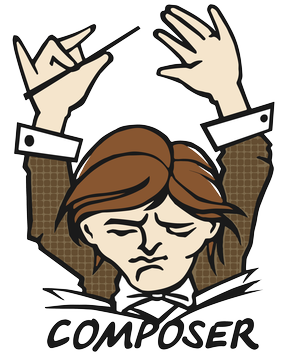
^ Ansible - software provisioning and deployment tool
Vagrant - used for managing virtual machines. Used instead of a real server
Drupal
Composer - required by Drupal 8 to pull in dependencies (e.g. Symfony)
---
1. Ansible crash course
1. Initial setup and provisioning
1. Basic deployment setup
1. Using Ansible Vault for variables
1. Adding and configuring Ansistrano
---
[.background-color: #FFFFFF]
[.text: #111111, alignment(left)]
## When should I use this?
* Dedicated hosting: probably has this already
* Shared hosting: probably not flexible enough
* VPS or dedicated server
---
### _What is_
# Ansible?
---
[.background-color: #FFFFFF]
[.text: #111111]
[.footer: https://en.wikipedia.org/wiki/Ansible_(software)]
Ansible is _open source software_
that automates _software provisioning_,
_configuration management_,
and _application deployment_.
---
[.background-color: #FFFFFF]
[.text: #111111, alignment(left)]

# What is Ansible?
* YAML
* Batteries included
* Executes remote commands
* Installs software packages
* Performs deployment steps
---
[.background-color: #FFFFFF]
[.text: #111111, alignment(left)]

# What is Ansible?
* Hosts
* Commands
* Playbooks
* Tasks
* Roles
---
[.background-color: #FFFFFF]
[.text: #111111, alignment(left)]

# Why Ansible?
* Familiar syntax
* Easily readable
* No server dependencies
* Easy to add to an existing project
* Includes relevant modules (e.g. Composer)
---
### _Ansible_
# Hosts
---
```ini
# hosts.ini
[dransible]
192.168.33.10
```
---
### _Ansible_
# Commands
---
```
ansible all -m ping
ansible all -m command -a 'git pull --chdir=/var/www/app'
```
---
### _Ansible_
# [fit] Tasks and Playbooks
---
```yaml
# playbook.yml
---
- hosts: all
tasks:
- name: Update the code
command: git pull
args:
chdir: /var/www/app
```
---
```
ansible-playbook playbook.yml -i hosts.ini
```
---
### _Ansible_
# Roles
^ Collections of tasks, variables and handlers
---
```yaml
# requirements.yml
---
- src: geerlingguy.apache
- src: geerlingguy.composer
- src: geerlingguy.mysql
- src: geerlingguy.php
- src: geerlingguy.php-mysql
```
---
```
ansible-galaxy -r ansible/requirements.yml install
```
---
```yaml
# playbook.yml
---
- hosts: all
roles:
- geerlingguy.apache
- geerlingguy.mysql
- geerlingguy.php
- geerlingguy.php-mysql
- geerlingguy.composer
```
^ Role order matters!
---
[.header: alignment(center)]
## Let's take a look
at the code
---
### _Basic deployment_
# Ansible
^ Any questions on Ansible so far?
---
```yaml
# ansible/provision.yml
tasks:
- name: Create a database
mysql_db:
name: mydatabase
state: present
- name: Add the database user
mysql_user:
name: drupal
password: secret
priv: '*.*:ALL'
state: present
```
---
```yaml
# ansible/deploy.yml
tasks:
- name: Creating project directory
file:
path: /var/www/app
state: directory
- name: Uploading application
synchronize:
src: "{{ playbook_dir }}/../"
dest: /var/www/app
- name: Installing Composer dependencies
composer:
command: install
working_dir: /var/www/app
```
---
[.background-color: #FFFFFF]
[.text: #111111, alignment(left)]
# Disadvantages
* Single point of failure
* No ability to roll back
* Sensitive data stored in plain text
---
### _Keeping secrets_
# Ansible Vault
---
```bash
ansible-vault create ansible/vault.yml
```
---
```
$ANSIBLE_VAULT;1.1;AES256
36656233323539616336393838396137343939623233393338666530313730373233663263633065
3133633335316364306366333539613936376239383133330a356365666232623537333730663638
37393264616134613163663762666464373733663737383039316163336263323538393533323266
3432346662613438330a386435393432323761386137333736363436386466643031386662353933
30393631386463313265653862633866663530626439623063393934653235666530656462643135
39366431353762383434663536663761323565616564336131666339653038326333306433326264
31623539643166626234663736656337633036323837333137343533386165366531626462643662
66626631663930626266653937323634366231326537626131663662396335393361336635373736
3435
```
---
```yaml
# ansible/vars/vault.yml
---
vault_app_db_name: mydatabase
vault_app_db_user: drupal
vault_app_db_password: secret
```
^ Optional, but easier to see where variables are set
---
```yaml
# ansible/vars/vars.yml
---
app_db_name: "{{ vault_app_db_name }}"
app_db_user: "{{ vault_app_db_user }}"
app_db_password: "{{ vault_app_db_password }}"
```
---
```yaml
# ansible/provision.yml
tasks:
- name: Create a database
mysql_db:
name: '{{ app_db_name }}'
state: present
```
---
```bash
ansible-vault edit ansible/vault.yml
```
---
### _Better deployments_
# Ansistrano
---

^ Just another role, specifically for deployments
Ansible port of Capistrano
---
[.background-color: #FFFFFF]
[.text: #111111, alignment(center)]
Capistrano is an open-source tool for running scripts on multiple servers; its main use is deploying web applications.
It automates the process of making a new version of an application available on one or more web servers, including supporting tasks such as changing databases.
---
[.background-color: #FFFFFF]
[.text: #111111, alignment(left)]
# Features
* Multiple release directories
* Shared paths and files
* Customisable
* Multiple deployment strategies
* Multi-stage environments
* Prune old releases
* Rollbacks
^ rsync, Git, SVN etc
---
```yaml
# ansible/requirements.yml
---
...
- ansistrano.deploy
- ansistrano.rollback
```
---
```yaml
# ansible/deploy.yml
---
- hosts: all
roles:
- ansistrano.deploy
```
---
```yaml
# ansible/deploy.yml
---
...
vars:
ansistrano_deploy_to: /var/www
ansistrano_deploy_via: git
ansistrano_git_branch: master
ansistrano_git_repo: 'git@github.com:foo/bar.git'
```
---
```yaml
# ansible/rollback.yml
---
- hosts: all
roles:
- ansistrano.rollback
vars:
ansistrano_deploy_to: /var/www
```
---
### _Customising Ansistrano_
# Build Hooks
---
[.background-color: #FFFFFF]

---
```yaml
# ansible/deploy.yml
vars:
...
ansistrano_after_symlink_shared_tasks_file: "{{ playbook_dir }}/deploy/after-symlink-shared.yml"
ansistrano_after_symlink_tasks_file: "{{ playbook_dir }}/deploy/after-symlink.yml"
ansistrano_after_update_code_tasks_file: "{{ playbook_dir }}/deploy/after-update-code.yml"
release_web_path: "{{ ansistrano_release_path.stdout }}/web"
release_drush_path: "{{ ansistrano_release_path.stdout }}/vendor/bin/drush"
```
---
```yaml
# ansible/deploy/after-update-code.yml
---
- name: Install Composer dependencies
composer:
command: install
working_dir: '{{ ansistrano_release_path.stdout }}'
```
---
```yaml
# ansible/deploy/after-symlink-shared.yml
---
- name: Run database updates
command: '{{ release_drush_path }} --root {{ release_web_path }} updatedb'
```
---
```yaml
# ansible/deploy/after-symlink.yml
---
- name: Clear Drupal cache
command: '{{ release_drush_path }} --root {{ release_web_path }} cache-rebuild'
```
---
[.header: alignment(center)]
# Questions?
---
[.header: alignment(center)]
# Thanks
### _@opdavies_
### _oliverdavies.uk_